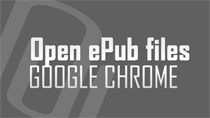Google Chrome browser can be extended in terms of functionality with ease by installing relevant extensions. We have already seen usefulness of calculator within Chrome. You can also add fully featured password generator in Chrome browser. It allows you to generate secure and complex passwords that
Merge word, excel Office files into PDF online
There are number of ways to convert and save MS Office Word files as PDF document. However, majority of such conversion routines require additional software or plugin for actual conversion. Loop Apps online converter eliminates such restriction. It allows you to join multiple Office files and
Simple math Calculator in Chrome
Do you perform lot of calculations while surfing internet in Google Chrome browser? Now you can get simple yet stylish looking calculator within Chrome browsing window. It allows you to perform basic mathemetic calculations at a click of a button. It even works when there is no internet
How to zoom & scroll webpages in Safari on iPad
Safari browser is default app to surf webpages on the iPad. Big screen of iPad offer easy and neat web surfing. You can switch to portrait or landscape surfing mode by rotating the iPad. You can scroll and zoom webpage easily on ipad with easy drag and tap on iPad respectively. Zoom In & Out
Disable & mute click sound while typing on iPad
Do you find clicking sound while typing on Apple iPad irritating? You can easily get over this annoying click sound on iPad by disabling 'Keyboard click' sound option. Disable this feature under settings to enjoy mute sound-less typing on your ipad device. Disable clicking sound on iPad
Add special character symbols to Twitter tweets
Twitter has simple 140 character restricted communication platform. There are number of ways to extend this 140 character limitation by adding more content than just 140 characters. You can also add more spice to those 140 characters by using special symbols mixed with usual text characters. You can
Keyboard shortcut to open Yahoo Messenger
Yahoo Messenger is a popular instant messenger application installed on lot of computers. If you happen to use Yahoo Messenger on Windows computer, then here is super quick way to launch and open Yahoo Messenger window using keyboard shortcut key that works on all Windows based computers. Launch
Chat Windows Live friends from Yahoo Messenger on iPhone
Do you use Yahoo Messenger on iPhone device to stay connected with chat buddies? Now you can also include Windows Live friends in buddy list and chat with them like Yahoo Messenger friends. New update for Yahoo Messenger for iPhone (1.4) allow Yahoo Messenger users to add and chat with Windows Live
How to auto translate clipboard text to English
Any last copied text on Windows is temporarily stored on Clipboard. You can use paste (Ctrl + V) to paste and use that last copied text. There are number of utilities to extend clipboard functionality like copy paste multiple items. Klipboard translator is a portable utility that allows you to
How to lock ipad with login password code
Besides browsing web content, iPad can be used to store and view personal stuff like photos, videos and lots more. Ideally, you would not like any other user to view your personal information and content stored on iPad. You can easily take care of this by securing iPad login access. This can be