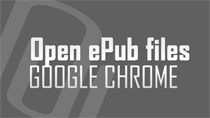You can setup boot time scan to allow scanning for viruses at PC startup (when computer is swtiched ON). Free anti-virus software 'Avast' has this feature of Boot Time Scan. It scans your PC before the malware or virus is activated, hence cleaning the system before the system is acutally
How to talk with more than one person on Skype
Ideally, we use Skype for audio and video chat between two contacts. You can also use Skype to talk with more than one person or multiple contacts. For this you need to setup and start a conference call. Please note, only audio conference call between more than 2 contacts can be done (video calls do
Open & edit Microsoft Word documents on iPad
Irrespective of platform we use to work on computers, Microsoft Word documents is a common format to share documented text. Do you want to work with MS Word documents on iPad? You can easily do that using Pages apps from the App store (it costs $9.99). Just add Pages app to your iPad and get going
Calculate number of days between two dates
At times, simple dates calculation can result in heavy mind exercise. You can easily take help of computer and internet for accurate days - date calculation. There are number of online and offline ways to calculate number of days between two specific 'start' and 'end' dates. You can also exclude
Customize iPad body case color with ColorWare
Don't like the standard sliver gray colored Apple iPad? Well, you can get customized iPad with color of choice in few simple clicks at ColorWare. You can customize every part of iPad's outer body with colors that you like. It allows you to customize the color of body, button, and even the
Use iPad as phone to make calls using Skype
Apple iPad can be used to browse lots of content like newspapers and ebooks. You can also transfer and browse personal photos and videos on big screen of the iPad. It even support customize look for Gmail browsing and Youtube video viewing. Can we use iPad as phone and make calls? Yes, with the help
How to open & read books on iPad
Apple iPad can be your perfect reading partner to access different types of content. Besides reading newspapers, you can also use iPad to read ebooks of any type. iPad with big screen and flip page style next page action provide ultimate book reading experience. Browse & read books on iPad 1.
How to replace battery on Apple iPad
Unlike battery on laptop, you cannot access or take out battery on Apple iPad device. It has an internal rechargeable battery which can only be replaced by Apple Authorized Service Provider. So, if your iPad battery goes bad you cannot change it yourself. You need to contact Apple support for the
How to read Newspapers on iPad
Apple iPad provides a unique and big screen viewing pleasure of photos and videos. It also focuses on ability to read ebooks and newspapers in flip book style reading. You can read best newspapers from top publishers on iPad in few simple hops. Newspaper reading is customized for big screen
Convert videos to play on iPad: Free iPad converter
Besides viewing lot of personal photos and use iPad as photo frame, you can also use it to play your favorite videos. However, you need to convert videos into format that is compatible with Apple iPad device. This can be easily achieved using free iPad video converter software program. Free iPad
How to mute volume on iPad
Are you looking for quick and easy way to mute volume on Apple ipad? For starters, the mute button has been replaced by 'Screen rotation lock' which is used to lock and prevent screen rotation while physically rotating the ipad device. There are only 'volume up' and 'volume down' buttons at top
Customize iPad Home button double click to search
Home button is located at the bottom middle part of the iPad screen. By default, if you press home button once - it will take you to home screen on Apple iPad. You can customize twice press / double click action of home screen to allow search or opening of iPod app controls on the iPad quickly. Just