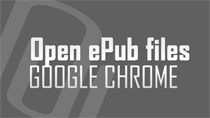Majority of DVDs have region specific encoding and can only be played in specific regions / countries in the world. For example: DVD disc intended to be played in USA cannot be played in India. There is a workaround for playing such DVDs by changing the region settings of your DVD drive. Be careful,
Get Twitter user updates via SMS on Mobile
Do you want to updates of your favorite Twitter user on mobile phone? Using mobile apps to follow Twitter activity can be heavy loaded routine for majority of mobile users. Making things simple and quick - just send a SMS to get updates from any Twitter user instantly in your country. Send SMS to
How to search web & internet on iPad
Apple iPad provide grand big screen viewing pleasure for surfing the internet. You can use Safari app on Pad to browse any website. To get specific results, you can use integrated Search feature in Safari browser on Apple Ipad. By default, Safari searches web using Google Search engine. Search
International keyboard to type foreign language on iPad
Besides the default language keyboard on iPad, you can more different language international keyboards to your iPad. This allows you to type text in other different foreign languages, even some languages written from right to left of the screen. You can check full list of supported keyboard for your
Turn Caps lock ON & type uppercase text on iPad
On-screen keyboard on iPad can little confusing for first time users of Apple Ipad device. We have already seen easy way to hide the on-screen keyboard on iPad screen. Just like standard keyboard, you can use the on-screen keyboard to turn the Caps lock ON for typing text in uppercase mode. Type
How to hide on-screen keyboard on iPad
iPad has an easy to use on-screen keyboard for typing needs. It appears as soon as you need to type text on your Apple iPad device. Besides allowing you to type, keyboard corrects misspellings, predicts what you are typing and learns as you use it. If on-screen keyboard is taking lot of real space
How to Copy & transfer music files to iPad
Unlike procedure to transfer photos and videos from digital camera, transferring music from computer to iPad is an easy process. It is similar to procedure used to transfer music to an iPod or iPhone device. You will need iTunes software to copy and transfer music from your Windows or Mac system to
How to Join 001, 002, 003 video file parts
Big video files are broken or split in smaller parts and then uploaded on free online file hosting websites like Rapidshare, Megashare and so on. Have you download video file parts like 001, 002 and looking for way to play those videos files? Before the playback, you need to join all downloaded
How to switch to new version of Google Docs editor
Google Docs is an excellent online alternative to Microsoft Office software. You can create Word documents, presentations, drawings, spreadsheets and lots more using online suite at Google Docs. Google has released new version of Google Docs editor with lot of new features like real time
How to cut, copy & paste text on iPad
Besides using Apple iPad for photos and videos, it is a great companion for text based content in the form of ebooks and newspapers. While browsing textual content, you may want to copy and save selective text. This can be easily done using cut, copy and paste routine on iPad through touch and
Invert iPad display colors & make it white on Black
Are you bored of usual glossy, bright and white display of your Apple iPad? You can have some fun with iPad display and make it little darker using invert color feature. It allows you to revert to 'white on black' display from default 'black on white' display. Display will become darker like photo