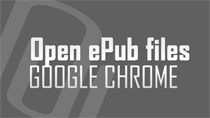Newer version of Firefox browser (4.0 beta) has new position for tabs above the address bar. Do you want to restore tabs placement as in older version of Firefox in newer Firefox 4.0 or above? You can easily move tabs on top of Firefox browsing window below the address bar using following
Find iPhone IMEI & serial number
Each Apple iPhone device has unique serial number, International Mobile Equipment Identity (IMEI) number, identifier or ICCID number. An iPhone user may want to know these details of iPhone device at hand for further use. There are number of ways to check such details of an iPhone. 1. Back of
Disable automatic synchronization of iPhone
When you connect iPhone to the computer, iTunes syncs iPhone with the information and media as on the computer. This implies, all the data present on your iPhone like contacts, emails, photos, videos, etc is saved to your computer. PC sync starts whenever you connect the iPhone device to your PC,
Use Yahoo Messenger app on Android phone
Are you looking for an easy way for Yahoo Messenger chat on Android powered mobile phone? You can do this using official Yahoo Messenger app for Android. It allows rich user interface and experience while chatting with Yahoo buddies through IM on mobile phone. This app is available for free download
How to insert SIM card in iPhone 4, 3GS
Installing SIM card in iPhone is basic requirement to get going with usage of iPhone. Newer iPhone 4 has different routine to insert and install SIM card as against previous iPhone 3GS. Following is visual guide for installing SIM card in iPhone device you own. Insert SIM card in iPhone 4 1.
Switch between front & back camera on iPhone
Apple iPhone 4 has two in-built cameras. One camera is located in the front above the display screen. While second camera is located at the phone back next to LED flash. Front camera is used for FaceTime feature as it has right field of view and focal length to focus on your face at arm’s length.
How to flush dns on Windows, Mac
DNS cache temporarily store name resolution requests of recently visited websites. This speeds up web browsing, as DNS information can be fetched from DNS cache instead of processing from the start. Incase DNS cache goes bad or corrupt, you can need to clear or flush DNS cache data. This can be
Change display name of Facebook profile
Do you want to change display name of your Facebook profile? Few users may want to change name shown on their Facebook profile after sometime. This can be easily done from account settings. You can edit and change current display name on Facebook accout to any desired name using following
How to clean iPhone screen
iPhone is used by number of users around the world. Excitement for iPhone increases with newer version loaded with new features. Due to touchscreen interface, iPhone screen tends to attract lot of finger impressions and oil. You can easily keep iPhone neat and clean by removing deposits from screen
Convert & save text on images, PDFs as Google Docs
Now you can use OCR (Optical Character Recognition) feature online at Google Docs. Upload any image or PDF file to extract text from them using OCR option on Google Docs. It allows you to convert and save text on images and PDF files as Google Documents for quick text only content editing. OCR