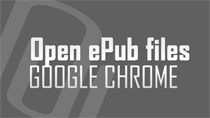Internet Explorer 9 sports all new look with jazzed up interface. New browser version has improved features and is faster than before. You can make web browsing more fast by using quick keyboard shortcuts in Internet Explorer 9 browser. You can perform most frequent and essential tasks quickly using
Restore & open last closed websites in IE9
Did you accidently close IE web browser while surfing internet? There is no need to recall previously opened websites and open them manually one by one. You can use 'reopen last browsing session' feature to restore last closed websites / tabs in Internet Explorer 9 browser. This will automatically
Pin & add websites to Start menu & taskbar in IE9
Internet Explorer 9 has lot of new features that extends functionality and ease on Windows 7 computer. Besides the traditional favorite marking of websites, you can pin favorite websites on the start menu and taskbar for even quicker access. IE9 allows you to add any website to the start menu on
Move ‘Stop & Refresh’ buttons in IE9
Internet Explorer 9 has lot of changes in the user interface like cleaned up favorites and status bar. It also allow further customization of elements like stop and refresh buttons next to the address bar. In IE9 browser you can move position of stop and refresh buttons to the left or right side of
Restore favorites & status bar in IE9
If you have installed Internet Explorer 9, you might be looking for the status bar and favorites bar. Newer IE9 has new look with changes in user interface. It has Star icon at top right to quickly access favorites. You can also access other toolbars and settings using home and tools button at
Disable GPU hardware acceleration in IE9
By default hardware acceleration feature is enabled in Internet Explorer 9 for accelerated and fast graphic rendering. This allows Internet Explorer 9 browser to use computer's GPU (Graphic Processing Unit) to handle graphic intensive tasks. As a result, IE9 is able to process and load webpages
Uninstall & remove Internet Explorer 9
Internet Explorer 9 bring lot of new features and enhancements. You can easily download and install Internet Explorer 9 browser software on your Windows computer. Like with all new software updates, you may encounter errors or feel unconformable with new interface of Internet Explorer 9. If so, you
Download & install Internet Explorer 9
Internet Explorer version 9 (beta) is now available for free download from Microsoft. New version promises lot of new features and enhancements allowing better integration with Windows 7 operating system. Internet Explorer 9 has improved streamlined design with fewer dialog boxes to click through.
Insert live webpages in PowerPoint slideshow
By default, you can add a clickable hyperlink to a webpage / website on slides of your PowerPoint slideshow presentation. Do you want to add and insert actual live webpages on PowerPoint show? You can easily do this using free 'Live Web' PowerPoint addon. It allows you to display live webpages
Create & print Business Cards in MS Word
Business cards form an important constituent of any business irrespective of its size. While large business setup can afford professional services for customized business cards for unique identity, same it not true for small business owners. However, even small business owners can create customized
How to repair & remove MS Office 2010
Do you want to uninstall or remove Microsoft Office 2010 software installed on the computer? User may want to remove MS Office for re-installing it again in order to fix specific error. Alternatively, you can attempt to repair copy of Microsoft Office 2010 installed on the computer instead of