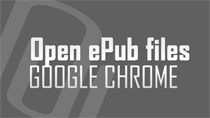Are you looking for a workaround to play SWF flash format files on devices where flash player is not installed? Computer with no Flash player installed or no-flash support devices like iPhone, iPad - will not playback Flash SWF format content in its original format. You can easily overcome this by
Download your data stored on Google services
Google wants you (the user) to have complete control of data created and stored on Google while using different Google services like search, docs, youtube, picasa and many more. You can easily checkout summary details of your Google account and associated Google services in Google Dashboard webpage.
Convert Chrome tab to window with keyboard shortcut
Google Chrome is a flexible web browser allowing users to customize it according to their requirements. There are number of ways to customize new tab window in Google Chrome. While tabbed interface keeps browsing experience neat, at times we need to open specific website in separate window instead
Upload which music file formats to Google Music Beta
Google Music Beta is one stop online music hub for songs playback. We have already seen easy procedure to upload and add songs to Google Music Beta. It supports variety of popular music file formats and hence you can upload music without worrying about the format. However, you can still quick check
Create songs Playlist on Google music beta
Once you have uploaded your music collection to Google's music beta account, you can get started with organization of music tracks. You can categorize songs according to music genre and edit other details of each music track. You can neatly organize your online songs collection at Music beta by
How to add songs on Google Music Beta
Google's Music Beta service allows you to upload legally purchased songs and music online for free. Once you upload songs, you can neatly browse them under 'My Library' section of your Music Beta account. You can also organize them in the form of music playlists. Further, you can playback and listen
Proper body posture to sit in front of Computer
Whether you are using Windows PC, MAC computer or Google Chromebook - it is important to maintain proper body posture while using these devices. You may suffer physical harm if using these devices if wrong body posture is kept. RSI (also called Repetitive Strain Injury) could be possible outcome of
Find similar photos using Google Search by Image
So you have one photo and want to know everything about it. Ideally, you would share that photo with friends on forums and social networking websites like Facebook, Twitter in hope to get some information from either of your friend. How about using 'Google Search by Image' feature as your friend to
‘Copy & Paste’ to insert photos in Gmail emails
Every email user sends email messages with photos now and then. Ideally we click attach file button, select images and then manually upload them to an email message. Gmail users accessing their email account in Google Chrome browser - can upload and insert images to email messages with very simple
See Les Paul music doodle always on Google homepage
Google made Les Paul doodle to commemorate guitar legend Les Paul and it became instant hit with users. This doodle looks good, is animated well and best part - it also allows you to make music with mouse / keyboard movement. Besides the real time music play, you can also record your
How to add or Change Favicon in Blogger Blog?
Favicon is a small icon shown next to site URL in the address bar. In Blogger, by default orange colored blogger icon is shown as favicon. You can make your blog stand out by using your own customized icon. Before you implement the code, you can grab or make your own favicons: Make Favicons - Browse