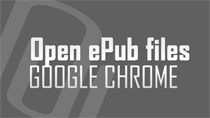Bored of usual one to one chatting experience on Facebook? You can bring in more spice and interactivity by chatting with more than one person on Facebook using new group chat feature. It allows you to text chat with multiple online friends on Facebook. You can select multiple online Facebook
Re-download already purchased iPad & iPhone apps in iTunes
If you factory reset iPad or iPhone, all apps downloaded by you over a period of time are deleted. Fortunately, there is not need to re-purchase apps that you have bought before. You can simple re-download those previously purchased apps in iTunes for free. You do not need to pay for apps you have
Tips to improve Facebook video calling quality
Not impressed with quality of video during video chatting session on Facebook? Facebook uses Skype back-end for its new Facebook Video Calling service. Hence, quality of video calls should be good enough just like on Skype. However, if you are not getting crisp video or it is getting stuck or
Update Facebook status from Google+ automatically
If you have moved on to Google+ from Facebook and loving the experience - how about keeping both Google+ and Facebook friends updated with your latest status updates. Ideally, you would login into Google+ and Facebook separately and post same update manually on each social networking website. How
Uninstall & remove Facebook video calling plugin
Facebook video calling plugin should be installed on your Windows or MAC system to use video calling feature on facebook. We have already seen easy Facebook video calling setup procedure. Once you download and install this small plugin (from Skype), you can video chat with Facebook friends online
How to setup Facebook video calling feature
Facebook finally gets much requested feature of video calling among Facebook friends. Powered by Skype, now you can video call any Facebook friend within web browser at a click of a button. If you hate typing on usual text chat on Facebook, switch to video calling for voice and video chatting with
Run & switch between multiple apps on iPad
Ideally you can open one interfacing application on Apple iPad. There is no need to close current app while you go ahead with opening of another application. You can easily run multiple applications and toggle (or switch) between them as and when required. For example, you may pause game play and
Check laptop battery name, charge capacity & cycles
While using laptop or netbook, battery is an important component to keep eye on. We need to constantly check the status of battery to know how long battery is good to run the portable device. There is in-built Windows functionality for basic battery status which can be enhanced by battery utility
How to create Playlist of Youtube videos
For an active Youtube user, huge number of videos related to account can overwhelm big time. With lot of videos, finding video that you want to view or share can take lot of time. Fortunately, you can easily organize Youtube videos neatly by making video playlists. This allows you to categorize and
Remove Google+ Plus profile from search engines
Google+ is great way to network with friends online. You can create dedicated Google+ Plus profile complete with your profile photo and personal details. However, due to privacy concerns few users may want to restrict access to information on Google+ Plus profile. By default, all Google+ Plus
Google+ Plus visual Cheat Sheet
Google+ Plus, the social networking website from Google is making all the positive buzz. The user-interface and features are appealing to many users. They are even importing Facebook friends to Google+ Plus for interaction with familiar people on Google+ Plus platform. If you are over-whemled by
View ipad, iphone Apps purchase history details in iTunes
Apple iOS device users including iPad and iPhone can purchase different applications and games on their Apple devices. Every purchase require you to enter Apple ID login details for successful order and download of apps. Over a period of time you may have purchased number of Apps for your Apple iOS