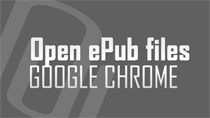Google+ Plus button is another easy way to appreciate and like webpages. Once you click +1 button on specific webpage, reference for the same is saved in your Google+ Plus account. Over a period of time, you may have +1d many webpages on different websites. Do you want to download and view all
Hide & remove new Facebook chat sidebar box
New Chat box on Facebook is now dedicated sidebar column stuck to right side as you surf Facebook website. This can be very annoying, as it takes valuable screen space and disrupts the usual Facebook browsing. While ways to switch back to old Facebook chat style are yet to be explored, you can
Change Gmail inbox style to view unread, important, starred emails
Gmail is a daily routine for many web users. With so many email messages sent and received - managing email overload can be a task. Gmail introduced Priority inbox feature sometime back to ease out email overload and allow quick viewing of emails that are important to you. Now Gmail has introduced
Download Adobe Flash Player for 64 bit Windows 7
Users with 64 bit version of Operating system has been eagerly waiting for Adobe Flash Player 64 bit release. Well, wait is over as Adobe Flash Player 11 beta is available for download for 32 bit and 64 bit operating system users. Though Adobe Flash Player 11 is still in beta, one can expect to have
Open ZIP & RAR files online in Gmail & Google Docs
ZIP and RAR file format allow easy sending and sharing of multiple files as one single archive file. Ideally, when we receive a ZIP or RAR archive file, we download it and then unzip it to view contents. Downloading and file extraction is done, even when you only want to preview contents of the ZIP
Download Office 2010 screensaver with video tips & tricks
Learning to use an application software program by manually reading help tutorials can be real boring. If you are getting to know Microsoft Office 2010, then here is avery unique and interesting way to quickly learn on 'how to use various tools in Microsoft Office 2010' - through Office 2010
Send private direct messages to Google+ Plus friends
We are already use to concept of Direct Messages (also called DM) on Twitter and email sending. These are private messages sent directly to one person or specific people. We can do same on Google+ Plus and send private message to any friend connected on Google+ Plus. Being private, this message is
Can I check, who visited & viewed my Facebook profile
Facebook is all about interacting and sharing with other users. In this process of interactivity, one may be curious to know, which all Facebook users have visited my Facebook profile. Hence, few questions arise like how to check who viewed my Facebook profile? How many times my Facebook profile was
See list of computers & devices using my Internet connection
In wireless internet setup environment, number of devices can connect to same internet source automatically. At some point of time, this question may arise - how many and which devices, computers, laptops are using and connected to my internet connection? You can easily get this information along
How to Hide email address on Facebook profile
Facebook profile and privacy settings change all the time. There are few basic privacy settings that you should control like hiding profile from Google and other search engines for your account. You can also enforce strict control and prevent revealing of Email ID associated with your Facebook
Add Youtube videos tab on Facebook fanpage
If you have an active Youtube video channel and Facebook profile - how about linking them for more user interactivity? You can easily display your latest Youtube videos on a dedicated 'Youtube' tab on your Facebook fanpage in few simple clicks. Youtube tab on Facebook fanpage will display video
Add official Google+ plus profile button to your blog
Google+ will be center of activity with every other Google service being integrated to Google+ profile. Now your Google profiles are Google+ profiles and you can easily display reference to your Google+ profile on your blog or website. This can be done using official Google+ profile button. Just