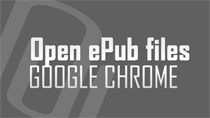Mark 'email as unread' feature has been present in web based email services, like mark as unread in Gmail, Yahoo and Live Hotmail. This is a useful feature to mark email messages which as unread or important for future reading. Now this feature is also included on iOS devices interface with iOS 5
How to increase text font size on iPad screen
Is text on your iPad screen too small to read properly? Due to iPad tablet form factor and screen size, few users may find it hard to read text content with comfort on iPad. Thankfully, you can increase font size of the text for comfortable reading and viewing of content displayed on iPad using
How to create new photo album folders on ipad
Do you want to create new folder or photo album on your iPad? Making seperate photo album folders is a better and neater way to organize photos on iPad. For example: you can make separate photo albums containing images of your friends, family members, vacation trip and so on. With iOS 5 update,
Enable private browsing mode in Safari on iPad
Private browsing mode is now part of every modern web browser including Google Chrome, Firefox and Internet Explorer. Latest iOS 5 updates adds 'Private Browsing' feature to Safari browser on your Apple iPad. Once you turn on Private Browsing feature, Safari wont store, remember webpages or
Add emoticons on iPad with Emoji keyboard
Do you want to add and use cool looking emoticon icons and buttons on your Apple iPad? With iOS 5 update, you can automatically add cool looking emoticons by enabling emoji keyboard. Once Emoji keyboard is activated, you can access huge collection of colorful and jazzy icons. Further you can insert
Fix red eye, enhance, rotate & crop photos on iPad
iPad now has in-built tools for basic image editing and photo enhancement after iOS 5 update. In few taps you can remove red eye from photos and improve photo quality using enhance option. You can also perform photo editing routines like rotating photos or cropping some part of the image easily on
How to use 4 fingers multi tasking gestures on iPad
As of now we use either 1 or 2 finger to navigate or pinch (in-out) to zoom content on Apple iPad. iOS 5 update has added mutli-tasking gestures feature that involves usage of 4 or 5 fingers. When 4 or 5 fingers are used in specific direction, you can perform more tasks and navigate more quickly on
Make text macro Shortcuts on iPad for quick typing
iPad's iOS 5 add 'Shorcuts' feature to allow faster text typing during browser, emailing and lots more. Shortcuts are like text macros which expand as and when you type in text based applications like email writing on iPad. You can add custom shortcuts (text macros) like omw for "On My Way" - ty for
Add multiple Twitter accounts on iPad to tweet directly
iOS 5 software updates bring lot of new features on iPad like split keyboard for easy typing with thumbs, iCloud backup and in-built Twitter integration. Just like adding email address on iPad, you can add and setup one or more multiple Twitter accounts on iPad. After addition, you can tweet
How to setup & use iCloud on iPad [iOS 5]
iCloud is a major feature addition to Apple devices using iOS software. With iOS version 5, iCloud and other features like split keyboard on iPad and lots more are added to iPhone and iPad devices. Make sure you update iOS to version 5 by connecting iPad (or iPhone) to computer and using latest
Enable & use Split keyboard on iPad [iOS 5]
iOS 5 software update for iPad introduces new Split Keyboard feature. This allows you to split on-screen keyboard on iPad into two parts allowing much easier typing using thumbs. Besides splitting keyboard into two parts, you can also position each part up or down for comfortable positioning as per
Disable Facebook chat & message alert sounds on iPad
'Facebook for iPad' application is a great way to check Facebook updates, photos, games and lots more on Apple iPad device. With the goodness of full screen photo browsing, games, nearby maps - there is constant annoying sound of chat and message alerts while using Facebook app on iPad. Thankfully,