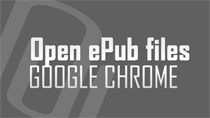Youtube is experimenting with 3D viewing of Youtube videos. It is testing with a stereoscopic player for watching videos in 3D. Such videos have optional drop down box (see image) with number of options like: red/cyan, focus thru, cross-eyed, mirror split, left image only etc. You can view same
MS Office Mac SP2 has new tool Document Connections
Service Pack2 of Microsoft Office 2008 for Mac is available for download. Besides the usual enhancement and fixes - this service pack adds new tool 'Document Connections' to your Microsoft Office 2008 suite for Mac. Highlights of this service pack release include following highly requested features
Calculate Calories burned from your weight & miles run
So, you have been running a lot to remove that extra flab? Running is best way to burn calories and reduce fat on the body. While there are number of complex ways calculate calories burned from your daily run, here is most simple way by using 'Calories Burned Calculator'. Related - Calculate
Skype 2.8 for Mac with Screen sharing & WiFi access
Official stable version of Skype 2.8 for Mac is available for free download now. It has few cool new features which were available in Skype beta release. Now you can download the final stable version and relish all new Skype which boasts of better sound and video quality resulting in superior chat
Explore Moon on Google Earth, see rare images & videos
Google has released Moon feature in Google Earth to mark the 40th anniversary of the Apollo 11 landing. It allows you to experience Apollo stories out of the history books in interactive 3D environment. To get stated, download or upgrade to Google Earth 5.0 and then click on planet button on the top
Gmail auto display images in emails from your contacts
By default, Gmail does not show images contained in a received email message. You need to click "display images below" link under email header to see images contained in email. This is done to protect from spammers, as they can extract your IP and other details when images in email are
Safe way to share Not Safe For Work NSFW links at work
Sharing Not Safe For Work content on public network in not safe. Some people may not like NSFW content surprise and would like to be warned before they actually view such content. With proper warning, one can create or explore conditions to view such content safely like opening it when alone or when
Download HQ poster image of computer hardware parts
An average computer knows more about Google, internet rather than RAM, hard drive, memory, ports on the computer. Here is very high resolution poster showing clear images of different hardware components on your computer. Hard drive, ports, RAM, CPU slots, card slots - its all there. Download
Save printer ink by using Garamond typeface font
Printer ink costs is major contributor for every business entity. We have moved to digitization to improve efficiency and avoid printing. Still some documents has to be printed and shared in hard copy form. Besides printer ink costs, splashing too much ink is harmful to environment. Matt
Add color effects to images with free Photoshop plugin
If you are a beginner or intermediate Photoshop users, then here is free plugin that can save lot of time while rendering color effects to photos in Photoshop. Virtual Photographer is a free plugin to add cool color effects to images in few simple clicks. There are number of presets and options to
Simple portable tool to Twitter from desktop, StickyTweets
There are number of Twitter client tools (like Tweetdeck, bDule, Chirp) with all hog of features, enhancements (and confusion for new users). If you only want to read latest tweets and able to send quick tweets to your Twitter friends, then Sticky Tweets should rock for you. It is portable and very
Mouse Gestures Plugin for Google Chrome browser
Now you can perform tasks with mouse gestures in Google Chrome browser using Chrome Gestures plugin. It allows you to execute simple commands using mouse gestures. You can also create your own gestures by editing ChromeGestures.user.js file. Default configuration supports following actions: -