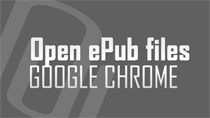Every blog post get shared and discussed on different social networking community websites like digg, twitter, friendfeed. Ever wanted to know comments on your blog post from all over web? gReader Firefox extension allows you to read comments on your blog post made by users at different social
How to Import & publish blog post updates on facebook?
If you write a personal or professional blog, how about keeping Facebook friends updated on stuff you blog? Facebook has import a blog feature that allows you to import and publish any blog updates on your Facebook account. It automatically checks for RSS feed updates and posts latest blog updates
Measure & check CPU speed of AMD / Intel processor
Ever wanted to check accurate CPU speed of central processing unit on the computer? CPU Speed is a handy utility that measures and display accurate real CPU speed for Intel and AMD processing units. To get started, just download, double click to launch the utility and then click the "test my speed"
How to open & view contents of winmail.dat email files?
Have you received a winmail.dat file in an email sent by Microsoft Outlook 97, 2000 user? Winmail.dat file contain all attachments and rich text message which is not recognized and opened by all email client. Winmail Opener is a small utility to open and view contents of TNEF-encoded messages or
How to upload photos & videos to Facebook by email?
Facebook is a cool place to get chatty with online friends. Besides text based interaction, we tend to share lot of photos and videos with friends using Facebook account. As a result, Facebook has more photos than popular image hosting website like flickr or photobucket. Facbeook has made photo and
How to register & sign up for Google Wave?
Google Wave is the next big thing from Google. We have already seen first preview of this awesome looking real time communication tool. Google is in final stages to test drive and launch this web based application. It is also looking for first lucky users who can test this Google product and provide
Gmail Help videos on Youtube, upload your own videos
Gmail has introduced special "Gmail Community Channel" on Youtube for consolidated collection of videos about Gmail. It has user created videos explaining different Gmail features and how-tos. With so many existing and new Gmail features, there is possibility of loads of Gmail videos explaining each
Close all application windows on computer in Single Click
Do you have 10, 20 or more application windows open on the computer? Don't feel like clicking close button on each application one by one? Get a life and close every damn application window in a single click or shot. "Close All" is a small utility that closes every application on the computer to see
Color converter for RAL, RGB & HEX codes information
Each color can be identified in different terms or formats when used in web applications or projects. For example: white color can also be displayed using code (#FFFFFF). Similarly, every color has specific and unique color name, RAL, RGB and HEX value. HEXelon RAL Konwerter is a small utility
Make Internet Explorer 8 faster, check addons load time
Internet Explorer 8 comes with all hog of features and enhancements. IE Addons menu has new look with different arrangement of options. Is your all new Internet Explorer slowing down? If yes then you can find possible answer by checking addons installed for IE8 on your computer. Related - How
Embed & show auto play Google Presentation slideshow
Now you can embed auto play presentation that jump to next slide after specified interval of time without you having to click. Besides insert and display tables, auto-play embed is a new feature in Google Docs presentations. You can enable time delay, autostart, loop options before the final embed
Insert & display tables in Google Docs Presentations
Now you can show data in more organized form using tables in Presentations created online at Google Docs. New insert table feature allows you to add and format tables as per requirement. To get started, goto menu option Table > Insert Table and then select number of rows & columns for the