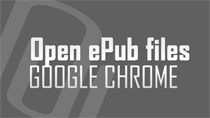"... which program applications are crashing on my Windows 7 or Vista computer?" You can easily get answer to such question using free portable utility "AppCrashView". It displays details of all application crashes that has occurred on your system. Crash information is extracted from .wer files
Digital camera buying tip: preview clicked photos
Are you planning to buy a specific model / brand of digital camera? With so many options (and models) making a quick choice of "Which digital camera to buy?" is not easy. One way to ease out this process is by previewing photos clicked by specific model of digital camera. You can compare photos
Restore missing Recycle Bin icon on Window 7 desktop
Has Recycle Bin icon gone missing from desktop screen on Windows 7 system? Recycle Bin is most used icon and is a must have for majority of PC users. You can easily restore missing recycle bin icon on the desktop screen in few simple clicks on Windows 7 operating system powered computer. Restore
Automatically delete browsing history in IE8 on Exit
Ideally, you have to manually delete internet browsing history in Internet Explorer browser. Internet Explorer 8 makes life very easy browsing the web and managing copied cache history files. You can setup Internet Explorer 8 to automatically delete browsing history when you exit (or close)
How to Zoom screen on Windows 7 with Magnifier
Do you want to zoom in and magnify specific part of the screen? This can be easily done on Windows 7 computer using in-built "Magnifier" tool. After launching this tool you can magnify to any portion of the computer screen and view finer details of any opened application, file or image. Use
Convert BAT to EXE file, free converter
Are you looking for free program software to convert BAT file to EXE file? Such conversion requires special program that can compile BAT file contents to generate an EXE file. After conversion an EXE file for actul program is generated to perform intended functionality. 1. F2Ko free Bat To Exe
No RSS feed to subscribe website updates ?
"... my favorite website, blog does not provide RSS feed subscription to track regular updates in my RSS feed reader". Are you facing similar issue? Well, there is easy workaround to get RSS feed updates of any website that do not offer RSS feed. You can use third party online tools to generate RSS
Split Internet Explorer into 2 windows [IE addon]
Splitting screen can increase productivity allowing you to view more content in same screen area. We have already seen WinSplit Revolution to split desktop screen into multiple areas. Also, a cool bookmarklet to split browser window into 2 parts. If you are an active Internet Explorer user, then you
Open, edit & create Google Docs from desktop
Google Docs is a very good online Microsoft Office alternative. You can create, edit, publish and share word documents using rich online Google Docs editor. Ideally, you have to goto docs.google.comand login into your Google account. Then create or edit existing documents online and further download
Convert Zune Playlist ZPL to M3U, PLS format
Do you want to make Zune playlist to work in Winamp and other audio players? By default, Zune playlist ZPL is not compatible with other players. You need to convert it into M3U or PLS format for playback compatibility. You can easily perform this conversion using free portable tool 'Zune Playlist
Create & Share collection of Google books [bookshelf]
Google Books (books.google.com) has huge listing of books of different topics and categories. It has easy to use "bookshelf" feature that allows quick organizing and sharing of collection of books. You can create multiple bookshelfs as per requirement and share your bookshelfs with online friends