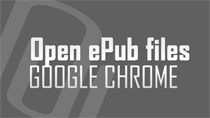Are you bored of usual looking text display? Besides the vertical text in Photoshop, there are number of ways to stylize and play around with text. You can rotate, bend, skew to wrap text in different shapes for a unique looking text display on an image or a blank canvas. Rotate text in
Check system uptime on Windows 7, Vista & XP
"... for how long I have been using my computer?" You can easily get answer to this question and get inspired to take a well deserved break. You can use systeminfo command in command prompt window to check on the boot time or system uptime (time since Windows system has been up and running ). Check
Type Vertical text on photos in Photoshop
It is a normal practise to type only horizontal text on images and other creative material. If you are a Photoshop user, then you can easily type text in vertical direction as against normal horizontal direction. Vertical text looks more appealing and can a better option for specific type of image
Add Copyright, registered symbol to photos in Photoshop
Copyright symbol is important to establish copyrights of specific visual that is available on the internet. You can add copyright symbol to your images and creative designs to indicate its ownership and prevent any mis-use. Copyright symbol can be easily added to photos and screenshots in Adobe
Special Characters in Windows using Character Map
Do you want to insert a special character in a specific project? Special character are unique symbols other than usual English alphabets. You can easily access full list of special characters on Windows computer using 'Character Map' feature. Using this: you can view, copy, insert and paste special
My Win Info [by TothePC Labs]
Do you want to quickly see basic information about Windows operating system installed on the computer? 'My Win Info' utility makes this a single click routine. It is a portable utility (does not require installation) that display basic information about Windows OS on your PC. Also, you can copy and
Import Facebook contacts in Gmail & Live Hotmail
Facebook, Live Hotmail and Gmail are 3 very popular services used by number of online users. Do you want to import and access your Facebook contacts within Gmail or Live Hotmail account? You can easily do this by importing contact list from Facebook to Live Hotmail. Next step involves download Live
Add Delete Contents to folder right click menu in Windows 7
Ever wanted to delete files and sub-folders inside a folder without opening that folder? You can easily do this by adding 'Delete Contents' option to the Right click context menu. This can be implemented by modifying associated registry entry. [Do not attempt this, if you do not understand concept
Determine IP address of website or blog domain
Every website, domain & computer on internet is associated with specific IP address. Website(s) have unique IP address pointing to specific server connected to the internet. You can use ping command to see associated IP address of any website or blog URL. However, this method can be technical
Backup & restore Firefox bookmarks / favorites
When you reinstall windows or Mozilla firefox browser, browser bookmarks are also deleted. You can easily backup bookmarks (favorite links) from Firefox browser as a small backup file. Once you are done with the reinstall of Windows and / or Firefox browser - import the bookmarks backup files and
Import contacts to Gmail from CSV, vCard file
Have you downloaded or exported contacts CSV files from any other web service or tool? Alternatively, you might have manually created a CSV file containing contacts for your email account. Gmail users can easily import upto 3000 contacts in the form of a single CSV or vCard file into their Gmail
Find email sender IP address in Gmail, Yahoo & Live
Email is a common online medium for communication. Sometimes, we need to know about an email sender besides his email address. You can easily get email sender's detailed information by viewing full headers of received email. Information contained in full email headers can be used to know email