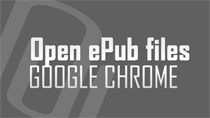In Facebook when someone updates his/her profile , you can see it. The updates of your friends, family members and other contacts are all shown together. You can see updates separately from selective group of friends and family members (or Facebook contacts). This is possible by creating a friend
Create Facebook Fanpage for blog, website, brand
Besides usual profiles on Facebook, you can create Fanpages for things you like. You can setup Fanpage for your blog, website, celebrity or person you admire and so on. Other Facebook users can become fan of specific Fanpage and access content being published or discussed. A single Facebook user can
Change number of items in Windows 7 jumplist
Microsoft introduced Jumplist feature in Windows 7 operating system. Jumplist is list of recently opened documents or folders. It is displayed when you right click on the icon in the taskbar or when you take the mouse pointer to the application in the start menu.You can easily customize the number
Create own Blogger templates with official designer tool
Over the years we have seen number of 3rd party sources to download and use cool Blogger templates. Finally, Blogger itself is getting into for easy customization of Blogger templates. It has launched official 'Blogger template designer' tool for quick creation of customized Blogger templates. Now
Redirect Folder to control panel using Notepad
Is you PC used by many people at home or office and you need to secure the data? You can secure it by redirecting a folder to some other location (like Control panel). You can apply this redirection to any folder containing important files and folders using Notepad. This helps protect contents of a
Play Hangman, Sudoku games online in Google Docs
Google Docs spreadsheet is a part of online Google Docs suite for word processing and office document creation, editing and sharing. Besides doing the productive work, you can also have fun online in Google Docs suite by playing games (courtesy script feature in Google Docs spreadsheet). Play games
Visual RSS feed browsing with Google Reader Play
Google Reader (google.com/reader) is a best online tool for browsing and managing RSS feeds online. It has simple and very easy to use interface. Now you can add little spice to RSS feed viewing routine using Google Reader Play feature. It allows more visual 'image thumbnail' per post viewing of RSS