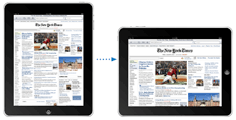 Safari browser is default app to surf webpages on the iPad. Big screen of iPad offer easy and neat web surfing. You can switch to portrait or landscape surfing mode by rotating the iPad. You can scroll and zoom webpage easily on ipad with easy drag and tap on iPad respectively.
Safari browser is default app to surf webpages on the iPad. Big screen of iPad offer easy and neat web surfing. You can switch to portrait or landscape surfing mode by rotating the iPad. You can scroll and zoom webpage easily on ipad with easy drag and tap on iPad respectively.
Zoom In & Out webpages on iPad
Double tap on specific column on a webpage to zoom or expand it. Double tap it again to zoom out and return back to normal. You can also pinch to zoom in or out.
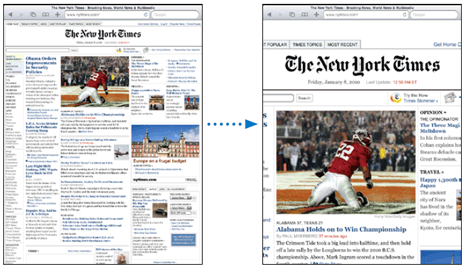
Scroll webpages on iPad
Just drag up, down or sideways to scroll webpage in either direction. You can touch and drag webpage without activating any weblinks on the webpage.
Use two fingers to scroll within a frame on a webpage and use one finger to scroll the entire webpage. To scroll back to the top of the webpage, tap the status bar at the top of the iPad screen. [Credit: Apple]
