Google Chrome will not support H.264 video format in upcoming version releases. So, how do you playback and watch H.264 encoded format videos in Google Chrome browser? You can easily add support for H.264 video format to Google Chrome browser by using “Windows Media Player Extension for HTML5”. This extensions has been developed by Microsoft that enable Chrome users to play H.264-encoded videos (aka MP4) on HTML5 pages by using the built-in capabilities of Windows 7 operating system.
Add support for H.264 [mp4] videos to Chrome
1. Before you download and install this extensions: make sure you are using Google Chrome version 8 or above on computer Windows 7 operating system.
2. Open this webpage and click ‘Install the extension’ link. Click on install button to continue with installation of “Windows Media Player Extension for HTML5” extension.
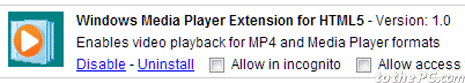
3. You can manage this extension and enable / disable it by going to Tools > Extensions. This extension also checks if the browser version already supports MP4 (H.264) video codec, if so the extension is not used.
For sure one quick and hassle free way to add support for MP4 (H.264) media playback in Google Chrome browser. Alternatively, you can use Internet Explorer 9 browser that has in-built support for H.264 and VP8 format videos.
