Searching through non-English Google search result interface just became more easy with virtual keyboard feature. Non-English Google Search pages now show virtual keyboard of corresponding language. You can click buttons on keyboard and enter words in native language in the search box. Then hit the Enter key for further customized searching in specific non-English language.
Use Virtual Keyboard while Google Search
1. Open non-English Google Search pages like Google India, Google Russia, Google Iceland and more [via GOS blog]
2. A small keyboard icon will appear next to search text box. Click on that icon to see expanded virtual keyboard.
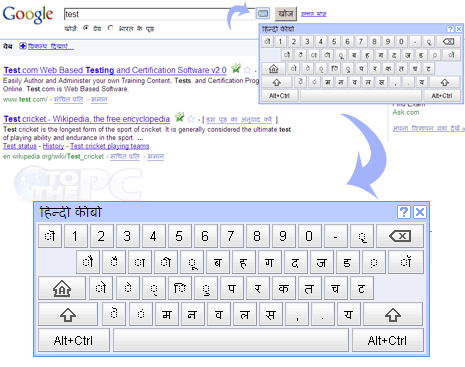
3. Use mouse to click buttons on virtual keyboard. These will be typed on search box and you can hit the Enter key for further refined searching. For sure one handy addition to facilitate searching in non-English Google interface!
