An average internet user will never bother to view source code of webpage being surfed. However, if you are a coder or curious surfer you may want to checkout source code of webpages. Ideally, you can right click on a webpage and click ‘view page source’ option to open source code window. You can make this a single click routine in Google Chrome browser.
Page Source Chrome extension
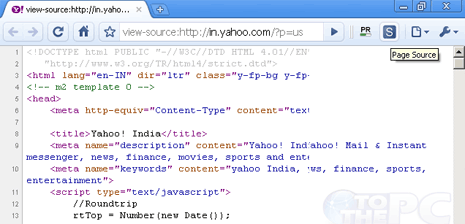
Launch Google Chrome browser and download Page Source Chrome extension. After installation, open any webpage and click ‘S’ icon to quickly view source code of any webpage in a single click routine. This for sure can save some clicks and time, if you happen to often check source code of webpages.
Alternatively, you can use quick keyboard shortcut Ctrl + U to view source code of any webpage in Chrome browser.
