We have already seen cool and quick way to see largest files and folders using Primitive File Size Chart. If you want to focus and view only largest files by size, then checkout “List Large Files” portable utility. It neatly list files from selected drive or partition based on decreasing file size. You can also save the largest file output list as a CSV file.
Generate & see Largest Files list
1. Download List Large Files & unzip the folder.
2. Click “LargeFiles” icon to launch program (no install required).
3. Select drive from drop down menu (top right).
4. Chose number of entries to be displayed, by default it is set to 100.
5. Click “List Largest files on selected drive” button.
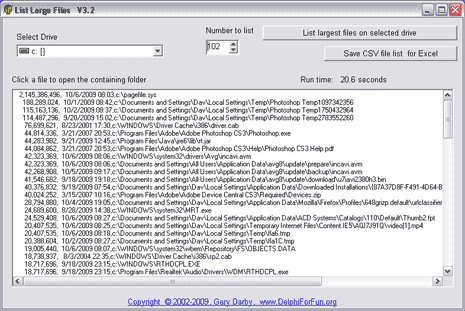
It will show list of largest files in decreasing order of the size. You can click any files in the listing to open folder containing that file (and delete it as per requirement). Also, you can save the output list or perform the same routine on files in other drives or partition. One handy & quick way to keep eye on files taking bulk space on Windows PC.
