BDF stands for bitmap distribution format. Glyph Bitmap Distribution Format is generated by application programs like soft SBIT32.exe contained in Microsoft TrueType SDK on Windows platform. Do you want to view BDF format fonts on Windows PC? This can be easily done using free portable Chortkeh BDF Font Viewer program. It can process BDF files including Unicode glyphs up to 64×80 pixels.
Download Chortkeh BDF Font Viewer program
1. Download Chortkeh BDF Font Viewer program on your Windows PC.
2. Once zip file is downloaded, double click to extract zip file contents and then double click application file (BDFviewer) to launch the font viewer tool.
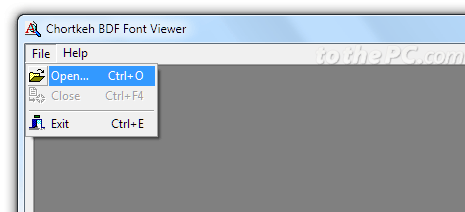
3. Then goto File > Open and browse to select BDF font file on your Windows PC. Viewer will show visual preview of the selected BDF font file. Similarly, you can preview any BDF format fonts using this program.
