CPU (Central Processing Unit) is a the heart of computer. Do you want to view technical specifications of CPU of your computer? Such detailed CPU information is very important for developers in understanding and developing applications as per CPU specifications. CPU Identify is a portable tool that display CPU’s core count, detailed cache information and instruction sets it supports.
See detailed CPU technical information
1. Download CPU Identify utility. Double click to launch it (portable, so no install required).
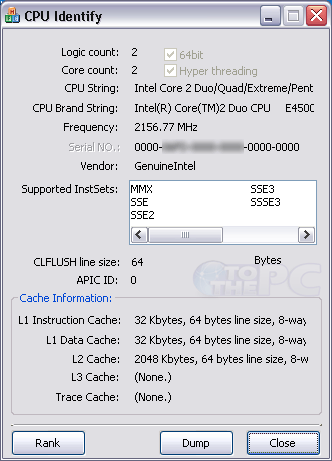
2. It will display lot of technical details including: logic count, core count, CPU string, CPU brand string, frequency, serial number, vendor, supported in-sets, CLFLUSH line size, APIC ID. It also shows L1, L2, L3 data and trace cache information.
3. You can check rank of current CPU specifications by clicking Rank button. Also, save displayed information as DAT file by clicking dump button.
Besides above, there are number tools to check CPU details like checking CPU speed, real time CPU usage.
