Ideally when you comment or post on Facebook Fanpages activity (that you admin), your user profile is shown as admin. You can easily switch this to fanpage admin using “Use Facebook as page” option. After activating this option, all comments and activity will be attributed to you as fanpage admin and not to your facebook user profile.
Example for “Use Facebook as page” option
For example: Facebook user ‘Davinder’ (has created and) is admin of ‘tothepc’ fanpage. While commenting on tothepc activity, admin will be displayed as ‘Davinder’. You can switch and display ‘tothepc’ admin by using ‘facebook as page’ option. This will prevent showing ‘Davinder’ as admin for fanpages activity.
How to use Facebook as fanpage admin option
1. Login into Facebook and open your fanpage or user profile webpage.
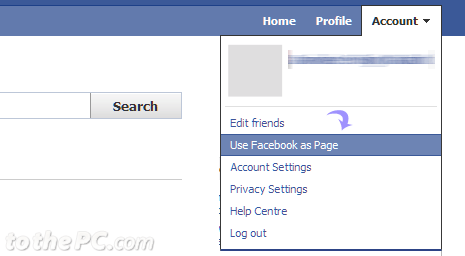
2. Then goto Account > Use Facebook as page option at top right.
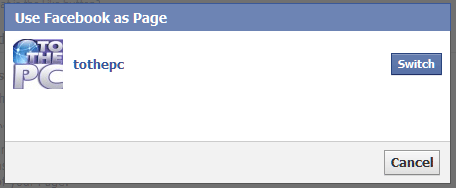
3. Then click Switch button next to fanpage whose admin you can want to display. Now all comments and activity will show fanpage admin instead of your default user profile as admin.
