Sendto Flickr is an amazing small utility that allows you to send photos to your Flickr account on the fly. Right click on any photos on your computer, click on ‘Send to’ option and then click on ‘Flickr’ option.
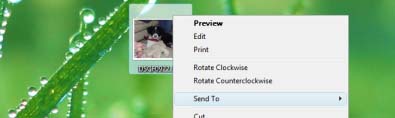
That’s it, your photos are automatically uploaded to your Flickr account – withoutopening web browser and manually logging into your Flickr account.
Here is an easy procedure to configure this utility. After the download, start the installation process. Click on ‘Authorize’ button after reading ‘terms of use’ on the screen. Then enter your Flickr username and password.
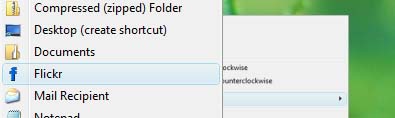

Sendto Flickr – Click her Download and more Info
Now you are all set to upload photos to your Flickr account with just ‘right click’. Simple and easy, isn’t it?
