Yahoo chat is a popular way to stay connected with friends and family members online. Besides the usual chat, you can let every Yahoo buddy know about your current status through custom status message. In addition to using Yahoo Messenger software to update or set status message, you can also do same online from within Yahoo Mail inbox.
Set custom Yahoo chat status message
1. Goto Yahoomail.com and login into your account. Make sure you are using new Yahoo Mail interface. If you are using Yahoo mail classic, switch to new Yahoo Mail using option at top right part of the inbox.
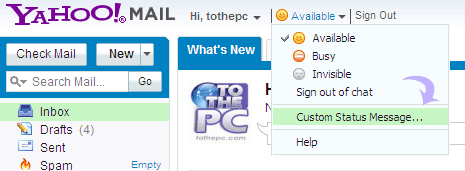
2. Then click on ‘Available’ and click ‘custom status message’ option (see screenshot).
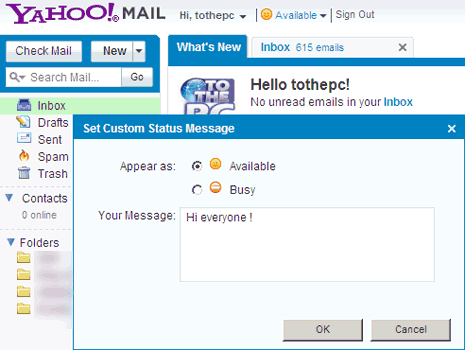
3. In the pop-up window select busy or available and type your custom Yahoo chat status message. Click OK for all new chat status message for your Yahoo account.
