Facebook allows interaction among users through user created posts and pages. You can post text messages, photos or videos on your Facebook profile and allow other users to like it. Also, you can create Facebook fanpages and expect to get likes on it from other Facebook users. You can easily show appreciation for specific content on Facebook by clicking Like button. You can find like button under specific post and on bottom left part of Facebook page. Do you want to unlike your Facebook likes?
Unlike Facebook page or post using unlike button
Once you click Like button for specific Facebook post or fanpage, you always have option to unlike it. Please note, you can only unlike content that has been marked like by you previously. Hence, Unlike button will only appear for posts and pages that have been liked by you.
1. To unlike specific post that was previously marked like by you, just click the unlike button located under the post content on Facebook’s default page.

2. To unlike Facebook Fanpage that was previously marked like, click unlike button at bottom left part [under ‘Subscribe via RSS’ option] of the fanpage area.
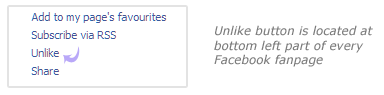
So if you ever clicked like button for a post or fanpage that you do not like anymore – just unlike it by clicking unlike button. While this is very basic, many Facebook user may not have noticed unlike button. As a result, you may not have used unlike button to remove like from posts and pages. Ready to unlike your likes on Facebook?
