With so many Open source software available, selecting the best one for your website can be a big task at times. Besides going through the documentation of each software, you need to download the package and install it for a test run. This process can take lot of time and effort.

From now on, no need to download and install open source packages for the sake of testing. You can test drive any open source software within your web browser without any installation. This has been made possible by ‘OpenSourceCMS’.
OpensourceCMS is a place where you can test many Open source software completely without any download or install. It lists various software in different categories like open source software for: Portals(CMS), Blogs, forums, Image Galleries, Wiki, Groupware and much more. For example you want to test ‘WordPress’ Blogging software. Select WordPress option from menu on the left and you will see this:
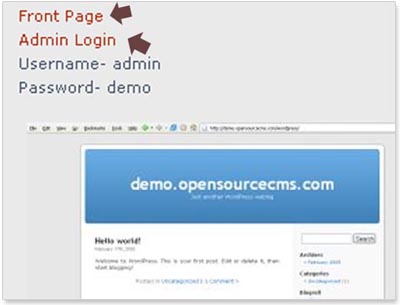
You will get screenshot of the selected software. You can also access options to test the front-end and back-end of the software. This allows you to check various features of the software with live working copy.
You can also submit any Open source software to be part of the future listing on the website. Website also display the list of software that will be added soon as ‘CMS waiting list’. It also provide list of software not available on the website.
OpenSourceCMS: Website – FAQs – About
So, NO wasting time downloading and installing different Open source packages, few simple clicks and test drive the software of your choice!
