Do you want to capture and save full webpage screenshot as an image? You can easily do this online in few simple mouse clicks without need to install any software. Using free online tools, you can grab screenshot image of any website webpage URL of your choice and save it as PNG or JPEG image format.
‘Capture Full Page’ tool
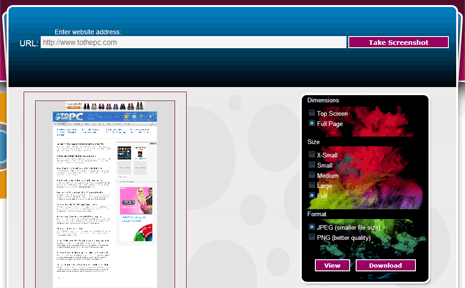
Head over to Capture Full Page online tool that allow quick and easy screenshot capture of any webpage URL. Just type URL and click “Take Screenshot” button. Screenshot image should appear in few seconds which can be saved in JPEG or PNG image format. You can also preview screenshot in different sized like small, medium, large and full.
More tools to capture website screenshots
1. Super Screenshot is another easy online tool for capturing screenshot photo of any website or URL.
2. Quickly take screenshot using Aviary online photo editing tools.
3. Collection of tools for taking screenshots on MAC OSX systems.
