Are you tired of wasting time in trying to sync all your calendars? No more jostling up to manually match events in Google Calendar and Microsoft Outlook Calendar. Google Sync Calendar is here to allow you sync events between Google Calendar and Microsoft Outlook Calendar.
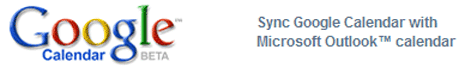
You can configure the sync frequency as well as the direction of information flow. After the sync you can access your calendar anywhere – be it at your workplace or at home. To begin with syncing process, here is the simple procedure:
- Download Google Calendar Sync.
- Click on ‘Save as’ and download the file.
- Run the downloaded file and follow easy installation process.
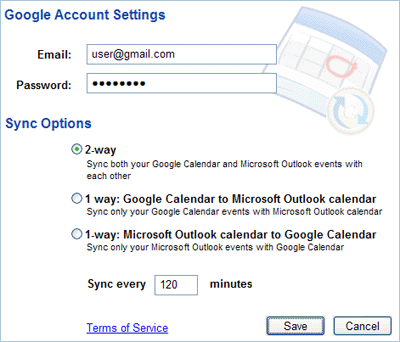
Enter your email address and password and select either of the 3 options – Two Way Sync, One way Sync from Google Calendar to Outlook Calendar and One way Sync from Outlook Calendar to Google Calendar.
Details: Google Calendar Sync – Download – via Google Blog
You can monitor the status of sync application in Windows Status bar. One more way to make your Techno Life easy and in Sync!
