Gmail has added lot of features over period of time which is supported only on modern (updated) web browsers. If you are accessing Gmail in (very) old web browser version, then older Gmail version or HTML version will load by default. Besides the automatic redirection, you can manually switch between old and new Gmail interface as per requirement.
Switch to older Gmail interface version
1. Login into Gmail account.
2. Click ‘Older version’ link at the bottom footer of Gmail inbox.
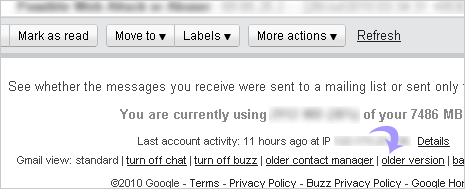
Older version of Gmail will load and will not support many new Gmail features including: Colored labels, Themes, Gmail labs, Tasks in Gmail, Enhanced labels features (drag and drop, Labels and Move to menus). ‘Older version’ mode will be phased out in September 2010 and then it will be redirect to basic HTML version of Gmail.
Switch back to newer Gmail version
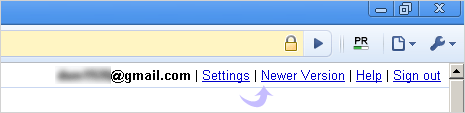
Click ‘Newer Version’ link at the top right of Gmail inbox to switch back to new version of Gmail. Alternatively, you can click ‘Standard’ link at the bottom footer of Gmail interface. To use all new and updated features, you need to use standard (new) version of Gmail.
