Ideally we can switch & swap left, right mouse buttons from “Mouse” settings icon in the Control Panel. This procedure is long (boring) and involve couple of clicks for the final swap of mouse buttons. Dmouse is cool utility that allows you to swap left and right mouse buttons in a single click.
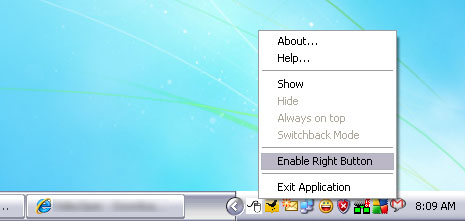
Also See – Hide all desktop icons in single click for clean view
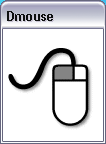 This tool is useful for computer with multiple right-handed and left-handed users. It also allows special “right click” function useful for Touch Screen monitors. After the download and install, it sits on system tray.
This tool is useful for computer with multiple right-handed and left-handed users. It also allows special “right click” function useful for Touch Screen monitors. After the download and install, it sits on system tray.
Double click on Dmouse icon to see small window with mouse image. Just click that window to swap left-right mouse buttons. You can right click Dmouse icon on system tray for more option. Grab DMouse utility for super quick swapping of left-right mouse buttons!
