It is common for few process (applications) to hang and not respond while using computer. Ideally, we go to task manager and kill process not responding as a result of high memory consumption. This allows us to use other applications (processes) on the computer but our work on the ended or killed process is lost.
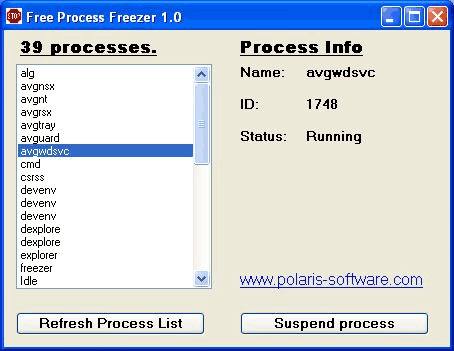
Incase you do not want to lose work and use other processes, you can suspend memory hogging process instead of killing it all together. Free utility “Process Freezer” allows you to suspend any Windows process and resume it as and when required.
Hence, using this utility you can suspend high memory consuming process and concentrate on other processes. Once you have done and closed other processes you can resume suspended process and continue with usual work. Utility has simple interface with prominent buttons to refresh process list and suspend process. Download Free Process Freezer
