Facebook made few changes to the way content or stories are displayed in the news feed. New changes pushed recent stories to the bottom and displayed highlighted stories at the top. This change did not go well with majority of Facebook users. Fortunately, Facebook has listened to user feedback and now provide option to sort for displaying either recent or highlighted stories at the top of Facebook news feed.
Display Recent or Highlighted stories on Facebook
1. By default you will see highlighted stories (marked with a blue corner) at the top of your Facebook newsfeed. Click Sort button at top right part and select ‘Recent Stories First’ option. Now stories will appear in the order they were posted.
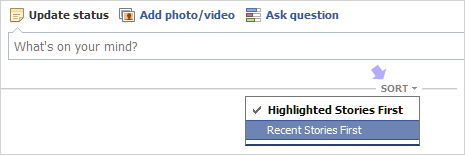
2. To show highlighted stories at the top, click Sort button and then select ‘Highlighted Stories First’ option. From now on, highlighted stories you have not seen yet will appear at the top of your News Feed. Please note, if you do not see highlighted stories even after selecting ‘Highlighted Stories First’ option, it is because there are no new highlighted stories since your last visit.
Don’t see Sort button? Facebook is slowly rolling out Sort button to all users. If you do not see ‘Sort’ button, just wait for few days – it should appear in your Facebook account very soon.
