Google Docs get new “Solve” feature for easy walk through complex optimization problems. In your Google Spreadsheet goto Tools > Solve to see various options and conditions to solve optimization problem at hand. You can select optimization type among maximum or minimum (currently, it only supports linear equations) for your optimization problem.
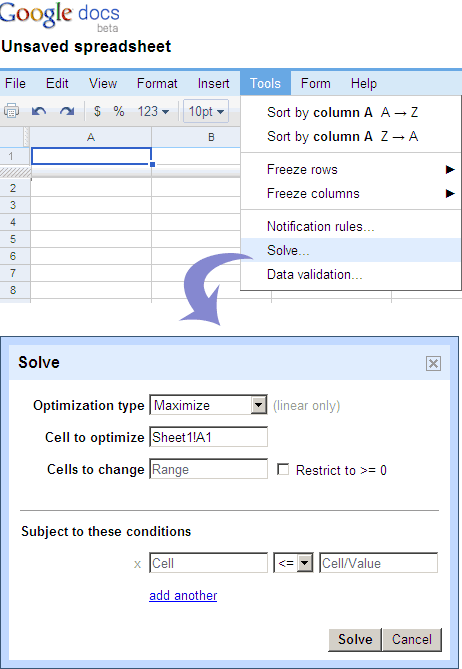
Then you can enter cells and range for the respective problem and add other conditions. As pointed by Google Docs blog, for example you want to buy a new house. You know that you can afford $2,000/month, and you want to determine how much house you can afford. Just create a spreadsheet with your formulas (in this case, using the equation =B1*SUM(B2:B3)/12 in Sheet1!B4).
Check this complex profit maximization example that you can go through and try to solve using Google Docs Solve feature. Interesting addition for users who like to mess around with not so easy conditional problem solving optimization techniques. Hope they soon add non-linear equation support also!
