Do you have habit of forgetting important events and things to-do? Maintaining a full blown to-do manager is not cup of tea of every PC user due to time constraints. Even without to-do manager routine, you can stay updated on important (future) events of any specific time – date using ‘Google Calendar’ online tool.
Compose future Email on Google Calendar
1. Goto http://www.google.com/calendar & login using Google, Gmail a/c.
2. Click “Create Event” link at top left.
3. Then enter event title & your (future) date – time.
4. Enter location details (optional) & email ID to receive reminder.
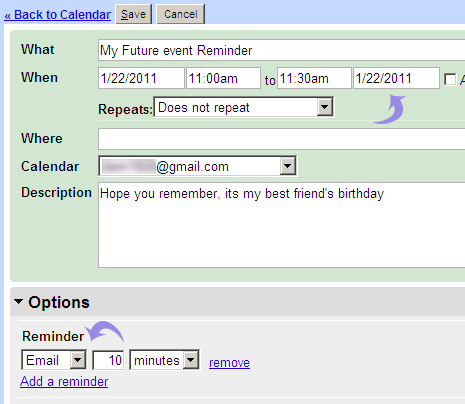
5. Type event description for which you need reminder email in future.
6. Make sure you select ‘Email’ as reminder under ‘options’.
7. Click ‘Save’ button & your are good to receive reminder at specified date.
