Facebook users upload and share lot of images in Photos section organized in form of Photo Albums. Do you want to instantly share a photo with specific Facebook friend? Then head over to Facebook chat and use new “share photos” feature on Facebook. This feature allows you to upload and share any photo with specific Facebook friend quickly. And yes, you can get feedback or reaction to shared photo immediately on the Facebook chat box itself.
Use “share photos’ feature in Facebook Chat Box
1. Once you login into Facebook account, click on Chat at bottom right to expand the chat box. Then click on specific friend from friends listing in the chat box.
2. In the second chat box of specific friend, look for camera icon at lower right next to emoticon icon. Click the camera icon and select photo stored on your computer. Selected photo will start uploading automatically.
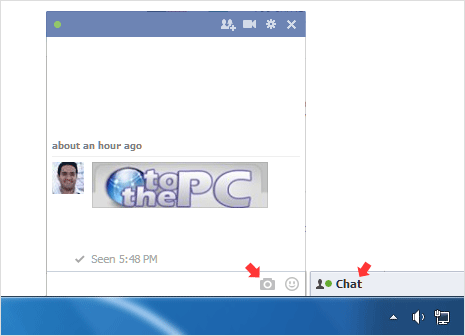
Don’t see Camera icon in chat box – Facebook is rolling out this feature to every user in coming weeks. This new ‘share photos’ feature should be available in your Facebook account’s chat box very soon – keep checking.
3. Once the upload is complete, you will see preview of the selected photo. Even your friend will see same photo in the chat box. Similarly, you can select and share more photos in Facebook Chat box with specific facebook friends and get real time reaction or feedback on photos being shared.
Video demo: Sending photos in Facebook Chat
This new feature makes Facebook Chat more interactive. So besides text chat and emoticons, now you can share images directly from Facebook chat and give visual twist to chat with friends on Facebook. Welcome feature addition for sure.
