We often spend bulk time chatting with one buddy in Yahoo Messenger at one given time. There is option to get chatty with multiple IM buddies in one go without too much effort. If you have arranged IM contacts in groups then you can send messages to all IM contacts in a specific group.
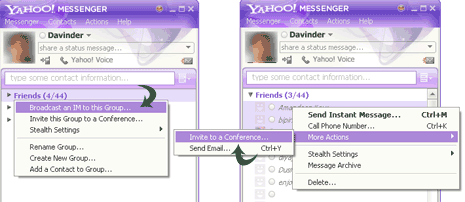
To chat with a group containing multiple IM contacts: right click on the group name and then click on “Broadcast IM to this group”. You will get a new window with contacts IDs of all contacts in the group at the top. You can type the message and quickly send it to every contact in that group.
Besides selecting IM contacts in a specific group, you can also selectively chose IM contacts from different groups and send quick messages. Just hold the Ctrl or Shift key and click on contacts you want to select. After selecting multiple IM contacts, right click and goto More Actions > Invite to a conference. IM with multiple contacts can be very useful for sending quick message to multiple IM buddies and have more fun! [via YM Blog]
