Do you want to see video display properties of your computer hardware without flipping through different windows and dialog boxes? Video information is a handy utility that show basic video information of your computer. Besides the video card and system name, it shows current screen resolutions and colors of your system.
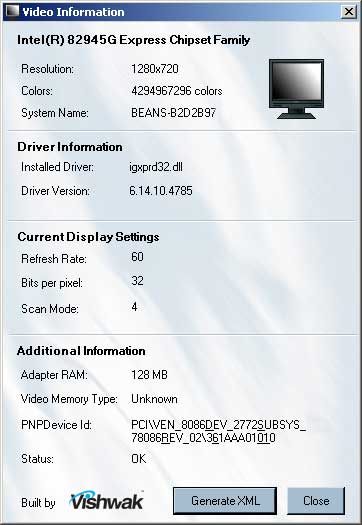
Related – See List of Largest files & folders on your computer
It also show installed video driver information along with current display settings like: refresh rate, bits per second and scam mode. Additional information display include: adapter RAM, video memory type and PNP device ID. Besides viewing all the video information in one interface you can save it by generating XML file with a click of a button. Download Video Information, it is an exe file and does not require installation. For more video details, checkout GPU-Z utility.
