Youtube is just getting better and better. Recently, it went widescreen and new customizing feature to embed widescreen videos was introduced. Now, Youtube is all set for HD (High Definition) video content. There are already number of HD videos available on Youtube.
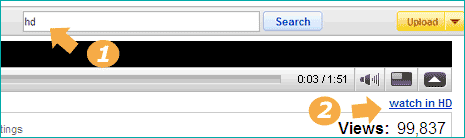
HOW TO SEARCH & WATCH HD YOUTUBEVIDEOS? Open Youtube and type ‘HD’ in search box and hit the enter key. Click here to access list of HD videos on Youtube. Besides this, you can also check for video quality / HD option on the video being watched.
See the image above, you can look for ‘watch in HD’ link for the video being watched. So search and look for HD option to watch high definition videos on Youtube. Click here to watch Youtube video in HD format, make sure you click ‘watch in HD’ option to switch to HD mode. Thanks TechF5
