Google Drive is a free online file storage space provided by Google. Anyone with Gmail or Google account can setup Google Drive on Windows and then easily upload files to Google Drive storage. For better and quicker usage of Google Drive storage space we have already seen lot of techniques. For example: Adding “Save to Drive” option in Gmail to directly send and save attachments to Google Drive. Similarly, you can add “Save to Drive” option in right click context menu in Google Chrome to quickly send, save and download files to Google Drive storage.
“Save to Drive” option to right click menu in Chrome
1. Google Chrome users can install Save to Drive extension to add “Save to Drive” option to right click context menu. Once installation is complete, login into your Google Drive account (or linked Gmail or Google account) for this to work.
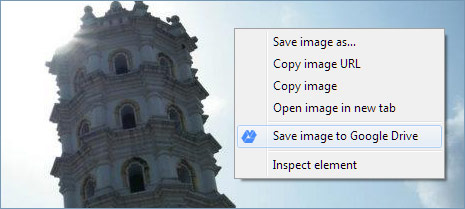
2. While browsing internet in Google Chrome: you can save any image, file, url to Googe Drive storage directly with a click of a button. Right click on specific image and then goto “Save to Drive” option. You can either save the actual image or just image file URL to Google Drive storage (specially, when Photo Zoom for Facebook Chrome extension in enabled).
Pros & Cons of “Save to Drive” Chrome extension
Pros – It works with majority of public content on the internet, including saving of links, images, HTML 5 audios and HTML 5 videos. It makes file copying, saving and downloading into Google Drive storage a very quick task.
Cons – This extension does not support saving of Flash audio and video files. All files and urls being saved are sent to the default root in Google Drive. So, if you are saving lot of file organizing them in folders can be hectic manual routine. Also, it does not support multiple Google accounts for sending and saving files to Google Drive storage.
Inspite of above limitations, “Send to Drive” extension makes task of sending and saving files to Google Drive storage very quick, easy and automated routine. For sure, this will find many users looking to explore potential of Google Drive without wanting to send too much time in copying and moving files.
