LinkedIn is a useful professional platform to create your online profile and network with other people. It allows you to setup detailed resume including every possible details like: experience, education, skills, certificates, courses, projects and much more. If have created online LinkedIn profile and want to share it offline – you can easily download your LinkedIn profile in the form of a PDF resume file?
Export & save LinkedIn resume as PDF file
1. Open linkedin.com website and login into your account. In LinkedIn dashboard, click Profile > View Profile option at the top navigation bar. This will open your LinkedIn profile page.
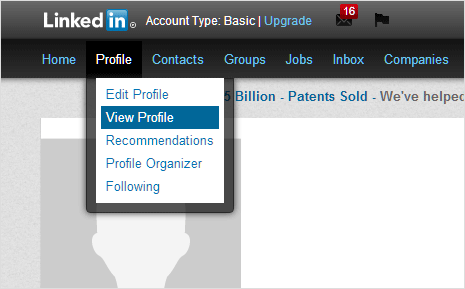
2. Hover mouse over down arrow next to Edit option and then click on Export to PDF option. You should see prompt to start downloading of PDF file. Select the Save as option ( or click Keep button on the downloads bar if using Google Chrome browser).
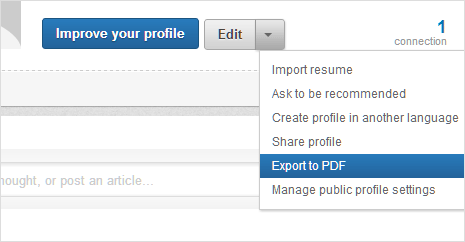
The downloaded PDF file will show your LinkedIn profile in a neat layout. You can use this PDF resume in number of ways. Print the PDF file to share resume with offline contacts in the form of hard copy. You can also attach this PDF file to emails while making online contacts or for uploading your resume information on other websites.
