Have you received a PDF document with wrong direction orientation? To change and correct the direction of PDF file contents you need to install pro Adobe software for editing. However, “Rotate PDF” website allows you to perform this routine online for free without need to install any software. Just upload your PDF document and rotate as per requirement.
Rotate PDF document direction online
1. Open Rotate PDF website and click browse button. Select PDF file stored on your computer.
2. Now select direction rotation among: 90 degree clockwise, 180 degree clockwise and 90 degree anticlockwise.
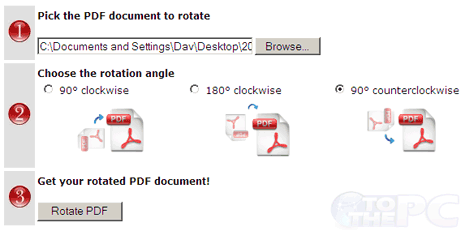
3. Click Rotate PDF button. In few seconds, you will get a pop-up window – click save button to download PDF file with rotated orientation.
Besides being free, there is no page limit and no watermark is added to final rotated PDF document. For sure one quick and easy way to change PDF file direction without messing around with software download and installs!
