New Facebook chat box is now called Messaging sidebar. Besides the name, functionality and user interface has also changed. Unlike old Facebook chat box, the new Facebook chat sidebar box in not a floating box. Instead it is stuck to right side with whole browsing area shifted to left side making room for dedicated chat sidebar. Also, new Facebook chat sidebar show full list friend names irrespective of their online status. Facebook automatically choose which names to display in chat sidebar based on your previous interaction levels with friend(s).
Revert & get back the old Facebook chat box
New Facebook chat box does have its fair share of problems. While you can hide new Facebook chat box, real issue is display of only online friend names as against automatically chosen list of friend names in the chat box. Also, users have to create Friend Lists to stay offline to specific Facebook friends through limit availability option.
1. Facebook chat sidebar disabler Chrome extension and Firefox addon allows you to switch back to old sytle chat box easily. Once you install this extension in your web browser and reload the Facebook page – you should see old style floating chat box instead of chat sidebar. It probably makes Facebook think you are using smaller sized monitor and it is forced to show old style Facebook chat box.
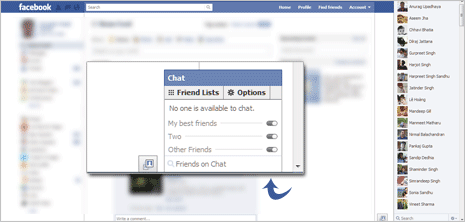
Open Facebook chat sidebar disabler extension webpage in Google Chrome browser. Then click install button to for automatic downloading and installation. After install, open Facebook account and you should see old sytle Facebook chat box.
Firefox users open Facebook chat sidebar disabler addon [Not available, addons.mozilla.org/en-US/firefox/addon/fb-chat-sidebar-disabler/] in firefox browser. Click Download Now button, after install restart Firefox browser. Then open Facebook in Firefox, you should see old style chat box.
VIDEO: HOW TO GET BACK OLD FACEBOOK CHAT BOX
2. Pop-out version of old chat box provides you same interface and functionality, as was present in older Facebook chat box. Click here or bookmark this link http://www.facebook.com/presence/popout.php
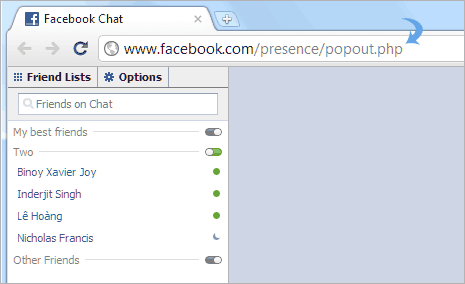
While logged into your Facebook account, open the above URL for pop-out full screen version of the Facebook chat. This will load only online friends with same functionality of older version of Facebook chat box.
3. Chrome extension can also be used to quick access above URL directly for pop-up full screen version of older Facebook chat. Download Old FB Chat extension [Not available now – chrome.google.com/webstore/detail/ooojjfpikgddkcnndbobhnifafmnddgc]in your Google Chrome browser.
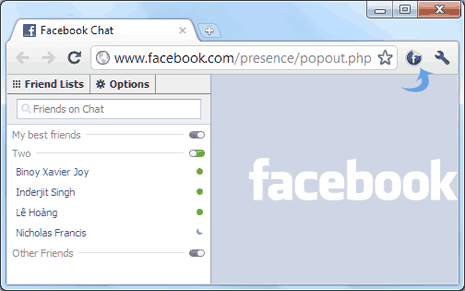
After installation, just click Old FB Chat button at top right part of Chrome menu bar. This will open full page chat window with old look, style and functionality – displaying only online friends.
As of now this is the only method to get back old style Facebook chat box. You can contribute with additional information by adding a comment below.
[Orginally published July 19, 2011 – updated July 25, 2011]
