Facebook has introduced changes in design interface of the website. Besides the ever so annoying new updates ticker box on right side of Facebook website, now the top bar is fixed and sticks to screen even when you scroll down. Top navigation bar sticking to top is distracting when you are scrolling down to check out news feed updates.
Get ‘not fixed’ blue navigation Facebook bar
Thankfully, we can easily restore and revert to old style top blue Facebook navigation bar that does not stick to top part of Facebook website. This can be implemented in few click in Google Chrome browser using Unannoying Facebook Chrome extension.
1. Open Google Chrome browser and install Unannoying Facebook extension [Not available now – chrome.google.com/webstore/detail/pflphkbajimngabpbfbhkikplpdaohoe?hl=en-US] Once the extension is installed, open and login into your Facebook account.
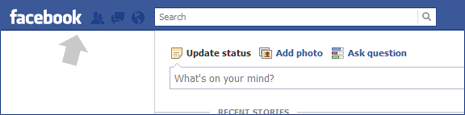
2. Old style look will be restarted as newly introduced Facebook changes are disabled by this Chrome extension. This extension will change three radical new features introduced by Facebook.
– Top blue bar is not fixed now. Hence it will not stick to top of web browser even when you scroll down. One distraction removed!
– The new updates ticker box from right side of Facebook website is now hidden. Another useless distraction removed!
– Also, the new updates ticker box appearing in the chat box is removed. So no more distraction while chatting with Facebook friends.
