Gmail has added new features like priority inbox and new tabs functionality. Enabling these features add new sections in default Gmail inbox layout. While such features are very useful for heavy and more regular Gmail users – occasional users may find them intrusive. Fortunately, Gmail provide option to disable these new features. You can turn off these features from Gmail settings to revert back to old classic Gmail inbox look and layout.
Steps to restore Gmail inbox to old classic look
1. Once login into Gmail account, open Gmail Settings page. Click on the Gear button at upper right and then click on “Settings” option. On the Gmail Settings page, click on Inbox tab at the top.
![]()
2. Make sure default option is selected for Inbox Type settings. Other options that may be selected for your Gmail account includes: Important First, Starred First, Unread First and Priority Inbox.
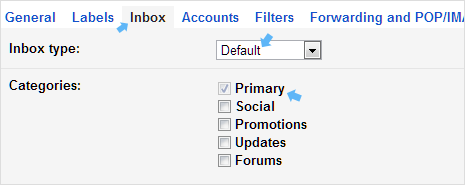
3. Only Primary option is selected for Categories and other options should be unchecked, these include: Social, Promotions, Updates and Forums. This setting was recently introduced with new tabbed inbox feature (it may not appear in your Gmail account, as this feature still being rolled out to all users).
4. You can also restore the default theme in Gmail. On Gmail Settings page, click on Themes tab and then click on “Light” option under “Color Themes” section at the top.
5. You may have activated additional experimental features in Gmail. Click on Labs tab and disable specific features in the Labs listing. These feature cater to specific requirements and majority of casual Gmail users may not need them at all.
Video: Restore default Gmail inbox layout
These steps will restore your Gmail inbox features and options to old classic layout. You can enable above options anytime from Gmail Settings, if you wish to use specific functionality in Gmail inbox. Gmail has provided these feature to customize look of inbox as per user functionality and requirement. It is upto specific user to use theme or disable them for classic layout.
