Gmail gets another feature bump with ‘Send and Archive’ functionality. Everyday we reply to so many emails and then selectively archive few of them by clicking more and more. This new feature promises great time saver that involves less clicking. After you enable it, on reply window you will get a new button ‘Send and Archive’.
It means, after you click ‘Send and Archive’ button, your reply email will be sent to specific Email address and also sent to archive – giving inbox clean look. It eliminates the need for manual inbox cleaning which most of us tend to ignore as huge amount of emails pile up.
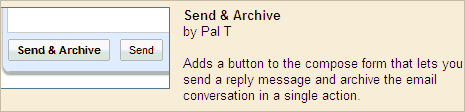
HOW TO ENABLE THIS FEATURE?
Login into Gmail and click on settings link at the top. Then click on ‘Labs’ tab, scroll down and look for ‘Send & Archive’. Select the enable option and click on ‘save changes’ button at the bottom. Now open any email, hit the reply button and you will see new ‘Send & Archive’ button. Another cool feature that promises swift Gmail use and less clicking!
