Micro SIM card (also called third form factor or 3FF SIM) is used on iPad device for Wifi and 3G network access. While changing cellular data carrier provider, you will have to change the SIM card inside the iPad. Hence, you need to remove the SIM card from iPad which can be easily done by taking out the SIM tray.
Remove the SIM card from SIM tray
1. Unplug cables (if any) connected to the iPad. Make sure it is completely turned OFF (Press and hold sleep/ wake button and then slide the onscreen slider).
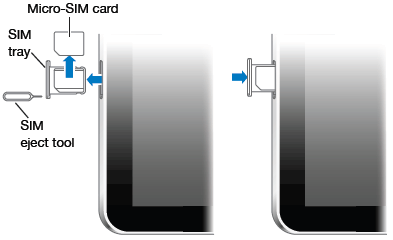
2. Insert the “SIM eject tool” or end of a paper clip into the hole of SIM tray. Push firmly till the SIM tray pops out.
3. Then pull the SIM tray and remove the SIM card. You can put the new SIM card and push back the SIM tray inside. [Image Credit: Apple]
