Internet Explorer 8 is making lot of buzz ever since its beta days and final version release. It offer loads of new features including faster browsing, web slices and accelerators. Incase these do not excite, you can easily remove Internet Explorer 8 from the computer.
Microsoft’s website offer different ways to remove Internet Explorer. Most easy method is to download ‘fix it’ un-installer and remove Internet Explorer8 in few simple mouse clicks. Open this link and click ‘Microsoft Fix it’ icon.
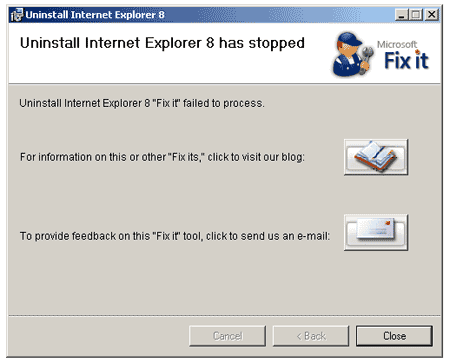
Related – Remove Internet Explorer 8 in Windows7 officially?
Then click on run button on the pop up window, continue with on-screen instructions and remove Internet Explorer8 easily. Same webpage also has advanced ways to remove IE8 like editing registry etc. Use the fix it un-installer method – simple, easy and quick!
