Geo location feature allows recording and attaching of location information with respective photos. Technically, latitude and longitude location data is added EXIF header of image metadata. It allows applications or services to extract and display location information associated with photo(s). You can easily scan photos with geotags and remove them to stay protected from sharing associated location data.
‘Geotag Security’ software to remove Location data
1. Download Geotag Security and install the program by following on-screen instructions.
2. Folder where Geotag Security is installed should open (Programs Files > Geotag Security). Double click Geotag Security icon to launch the program.
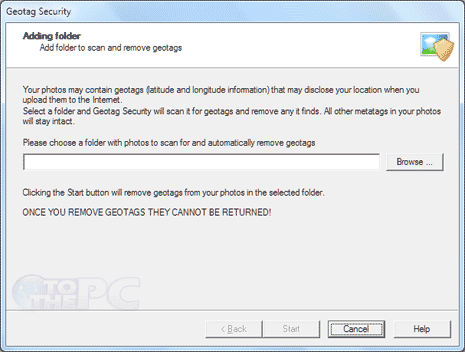
3. Click ‘Browse’ button select folder with images that you want to scan for meta tags with geo location information.
4. Then click ‘Start’ button to initiate scanning of images for geo location information.
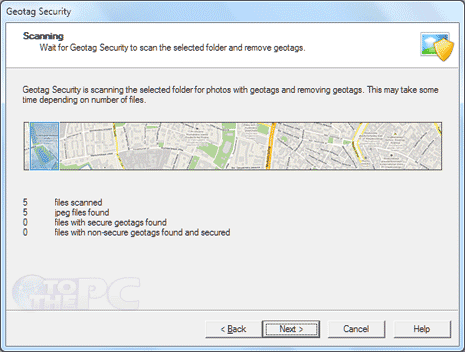
5. It will show scan result for number of files scanned, files with secure and non-secure geotags information. Click next button to view details of log file created by program for the specific sanning routine for geotags.
More Geo Location tags resources
1. Viewing EXIF information that contain geolocation data. You can view meta data online by uploading specific image on the internet. Alternatively, you can use free photo viewer software to view EXIF metadata for geo location information.
2. Edit Meta data by adding additional information about photo using Photoshop. You can also perform editing by removing meta tags using different tools for quick removal of such information.
3. Disable geotagging on different devices and applications like turn off iphone geotagging or disable geolocation in Chrome, Safari, Opera and Firefox browser.
