MAC users may have come across offer to download ‘Mac Defender’ anti virus software for MAC system protection. This so called anti virus software is a malicious software (also known as malware) and intends to cause harm with ultimate goal of grabbing users credit card information which may be further used for fraudulent purposes. While there are genuine anti virus software for MAC system users, this Mac Defender (also called Mac Protector and Mac Security) is fake anti virus software (malware) that will cause harm, if installed on MAC system.
Automatic removal via Mac OS X software update
Apple intends to release MAC OSX software update that will automatically find and remove Mac Defender malware and its known variants from your MAC system. The update will also help protect users by providing an explicit warning if they download this malware.
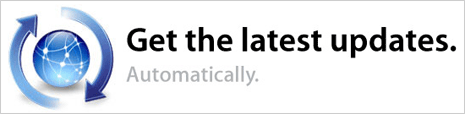
Since the update is yet to be released, if your MAC is infected with Mac Defender malware – you can use manual removal method in the meantime. [via Apple Support]
Delete Malware installer file from Downloads folder
While surfing the internet, malware installer (installation) file may automatically download on your MAC system. Hence, you need to check Downloads folder and remove the installer file (if present).
1. Open the Downloads folder or preferred Download location on your MAC system.
2. Drag the installer to Trash and then empty the Trash for removal of malware’s installer file.
Manual removal of Mac Defender malware from MAC

1. In the Applications folder goto Utilities folder and then open Activity Monitor. Then select ‘all processes’ from pop-up menu at the top right part of the window.
2. Look for malware app name listing under the Process Name column. Check for names like MacDefender, MacSecurity or MacProtector.
3. If you find suspicious name, click to select it and click Quit Process button at top left part of the window. Then quit the application monitor application.
4. Now open Applications folder and look for suspected application name like MacDefender, MacSecurity or MacProtector. Drag that application to trash and then empty trash.
