Are you getting “program already installed” message while trying to reinstall Windows Live Messenger? Or Windows Live Messenger does not appear in the list of programs displayed by add/remove software windows? This is a result of broken / corrupt Windows Live Messenger installation which you can attempt to fix using ‘Windows Live Messenger Uninstaller’ tool.
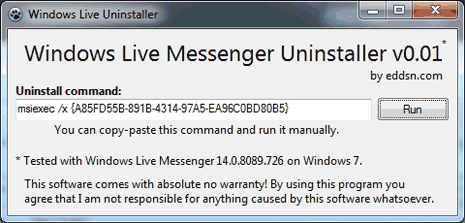
This tool uses only the windows installer (msiexec.exe) to do the job combined with the CLSID of the installation that uniquely identifies the WLM version. It automatically finds the installation and provide you uninstall command. Click Run button and its all done [Windows Live Messenger Uninstaller]. After removal, you may reinstall Windows Live Messenger for use (and fix another annoyance of removing ads in Live Messenger).
